Arcade on Nintendo Switch
Classic arcade machines have a special place in my heart. Even though the halcyon years of my childhood occurred in the nineties, I was surrounded by the ephemera of the eighties. I cut my teeth on an Atari 2600, a Nintendo Entertainment System, and an Apple II. Pac-Man machines littered the landscape of the broader world. I would spot them in small restaurants, pizza joints, motels, movie theater lobbies, and mall arcades (of course). But the point is, they were just out there.
As I grew, I gradually saw less of these classic machines in random locations. Today, you do not really see classic arcade machines very often unless you visit an arcade that intentionally preserves them. Those arcades are pretty cool, of course!
Why an Arcade on Nintendo Switch?
As a nostalgic millenial, I often dream of playing Pac-Man on an arcade machine in my own home. While the idea of owning one of the brand new classic-themed Arcade1Up machines appeals to me, I also live in a home with other humans and need to consider space, practicality, and versatility.
Enter my compromise, an arcade-style joystick connected to my Nintendo Switch:

It is awesome to be able to play classic arcade titles on my home television with an authentically sized arcade joystick yet still have the option to play them in handheld mode with the Switch detached from the television.
The Joystick
I initially considered the HORI Fighting Stick Mini for Nintendo Switch but opted for the 8BitDo Arcade Stick.

Advantages:
- Large, authentic-feeling arcade size
- Very easy to mod and swap parts - especially important to change the feel of the arcade stick itself
- Options to connect over Bluetooth, 2.4GHz, or Wired USB-C
- Can connect to Switch or can use X-Input to connect to PC, Steam, or Raspberry Pi
- Has some very awesome physical switches and dials to change all of these modes
- Can emulate Switch left analog stick, right analog stick, or D-Pad (only one at a time)
- Built-in rechargeable battery
Modding the Joystick
I pretty much immediately modded this joystick.
The joystick comes with a square gate installed. A gate is a piece of plastic that restricts the movement of the joystick. With a square gate, the joystick can move in all directions, but only nestles into the diagonal corners. Some people prefer this kind of gate for fighting games, but for classic arcade games, this kind of joystick behavior is not great. In Pac-Man, for example, you only ever move in cardinal directions. But with the factory-installed square gate, your left / right / up / down movements are free-floating. The joystick will not nestle into those positions; you must just feel / intuit that it’s in the correct position.
UP
.---------.
| |
LEFT | J | RIGHT
| |
`---------'
DOWN
In many joysticks, you can rotate the square gate to turn it into a diamond shape. This means the joystick will then nestle into the left / right / up / down positions rather than the diagonals.
UP
.
/ \
/ \
/ \
LEFT * J * RIGHT
\ /
\ /
\ /
'
DOWN
However, the gate installed in the 8BitDo is one solid piece and is not able to be rotated:
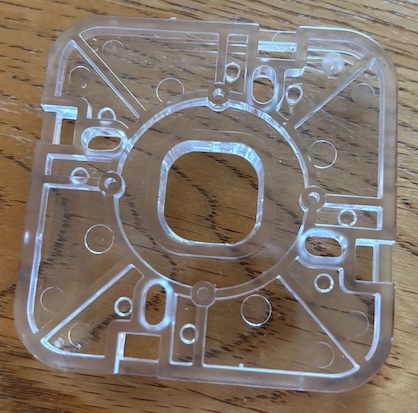
It can be replaced, however. I went ahead and ordered a DHAOP brand replacement gate where the middle section can be swapped out / rotated with a variety of options:
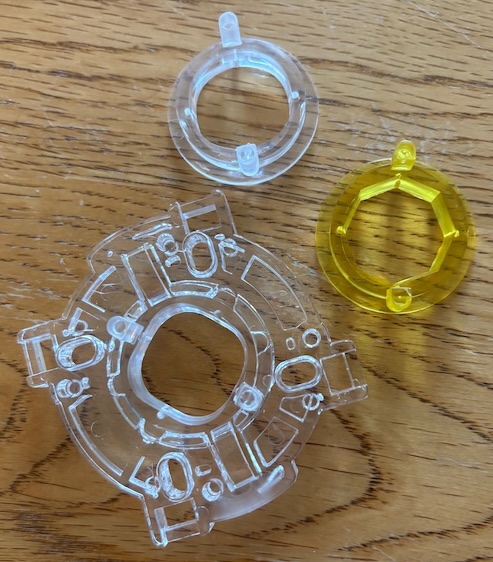
In the above picture, I chose to put a square middle section into the gate but rotated it into a diamond configuration. Once installed in the joystick, classic arcade games that only use four cardinal directions play much better.
The gate snaps off and back onto these four switches connected to the underside of the joystick:
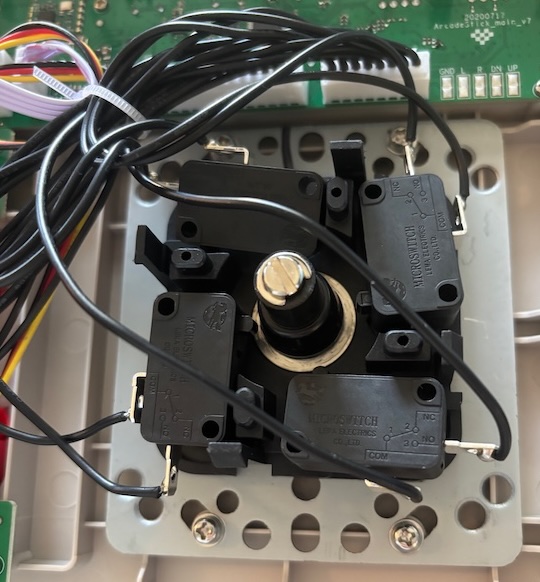
So this was great for the real old arcade stuff: Pac-Man, Galaga, Dig-Dug, Mario Bros. This stuff only uses four directions, or even just two.
However, this diamond gate definitely limits the controller’s useulness when playing any arcade games or Atari games that expect diagonal movement. The Atari 2600 system, for example, allows diagonal movement with its joystick. And I really want to use this controller to play Yars’ Revenge. Do I really want to bust out the screwdriver and mod this thing each time I want to change what kind of game I am playing?
Enter a compromise: the octagonal gate:
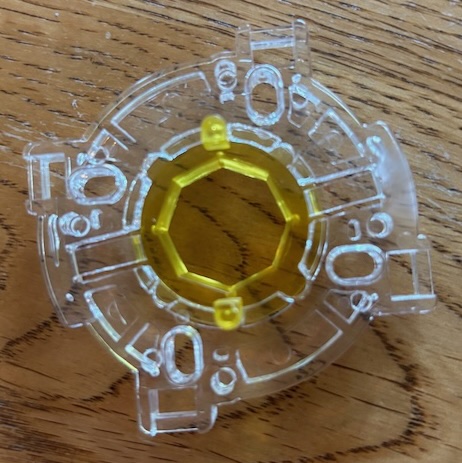
UP
.
/ \
UP-LEFT __/ \__ UP-RIGHT
\ /
/ \
LEFT * J * RIGHT
\ /
/ \
/__ __\
DOWN-LEFT \ / DOWN-RIGHT
'
DOWN
This gate is a good compromise between a diamond and square gate. It lets the joystick nestle into each of the eight corners; it does not float freely. In games like Pac-Man, you can accidentally shift the controller into a diagonal corner, but it’s still much easier to use than a square gate because the joystick will “hit” and “lock into place” when you properly move it into the left, right, top, and bottom corners. And the important part is that you can still properly play games that expect diagonal movement.
A fair trade for me.
The Games
I wanted to run officially-licensed copies of arcade games, which meant I had to find digital purchases of these classics. I also wanted the games to play the same way as they do on the original arcade machines. Some home console ports of Pac-Man, for example, change the ghost behavior or the maze layout. Fortunately, Nintendo Switch (which is my only video game console) offers an “Arcade Archives” series of individually-purchasable titles. Must-haves: Pac-Man and Donkey Kong. These appear to be arcade-authentic copies of the games.
Nintendo Switch also has Namco Museum which notably includes Pac-Man, Dig-Dug, and Galaga all in one package. However, as a father of small children, it also contains some undesirable games, particularly the gory Splatterhouse. Furthermore, the Arcade Archives series allows more customization of the game / display settings. Many of the games also allow you to select different versions of the games to play (early / late arcade releases). Another advantage is you can have each title on the Nintendo Switch home screen rather than hidden away in a Museum; this means you can have a better visual idea of what you have available to play. You won’t have to remember that to play Dig-Dug you need to open up Namco Museum. Going this Arcade Archives route will most likely cost a bit more than the Museum since they need to be purchased individually and apparently do not go on sale very often. I should note that some arcade games, especially Nintendo ones like Donkey Kong and Mario Bros., are only available as Arcade Archives games.
Another arcade gem on the Nintendo Switch is Atari 50: The Anniversary Celebration. If you can catch this package of games on sale, it is an absolute steal jam-packed with both Atari arcade games and numerous games from other Atari home consoles. For me, the 2600 section is particularly nostalgic. The creativity of Yars’ Revenge holds up, even today! The downside is the individual games are hidden away in the big “Atari 50” game app, which is the only thing that shows up on your home screen, so you will need to remember which games are in here. But it is the only way to play many of these Atari titles on Switch. There are also a few titles in here bringing the ESRB rating up to Teen, but overall the arcade section of the collection seems fairly tame.
Conclusion
Arcade games rock. If you want to achieve the classic arcade experience in your home without finding space for a bulky arcade machine, I can recommend a setup like this. You will need to roll up your sleeves to modify the joystick to make it “just right,” but it’s really not that difficult.
Another advantage is that I can play the arcade games away from the television. Admittedly, this is an advantage of Nintendo Switch in general. But it is a surprisingly relaxing advantage! I do not have to always lean over an arcade machine installed in a fixed location in my home. If I would like, since the arcade controller is wireless, I can even set up that arcade controller on my lap or table while I put the Switch into kickstand-mode. I can also just forgo the arcade stick and use the Switch in handheld mode.
And the best thing - no matter where I play - I can put it all away when I am done.
